The Power to Manage Your Energy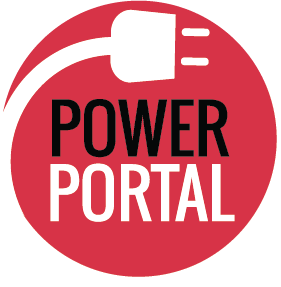
The Power Portal gives members the ability to view in-depth energy use data to analyze consumption patterns, mark changes in behavior to monitor effectiveness, and export usage data for further analysis.
The Power Portal gives you the power to...
- View and export detailed energy usage data as in-depth as each 15-minute interval in a given day.
- Take note of energy enhancements or mark behavior changes to track the effectiveness and impact on your bottom line.
- View your 15-minute demand interval to determine what's driving your energy costs.
- View consumption totals as early as the previous day so you know what your energy habits will cost before your monthly statement arrives.
- Diagnose appliance malfunctions or high use events so you can take action to avoid excessive charges.
- Monitor net-usage and net-generation and download the data needed to evaluate your renewable investment.
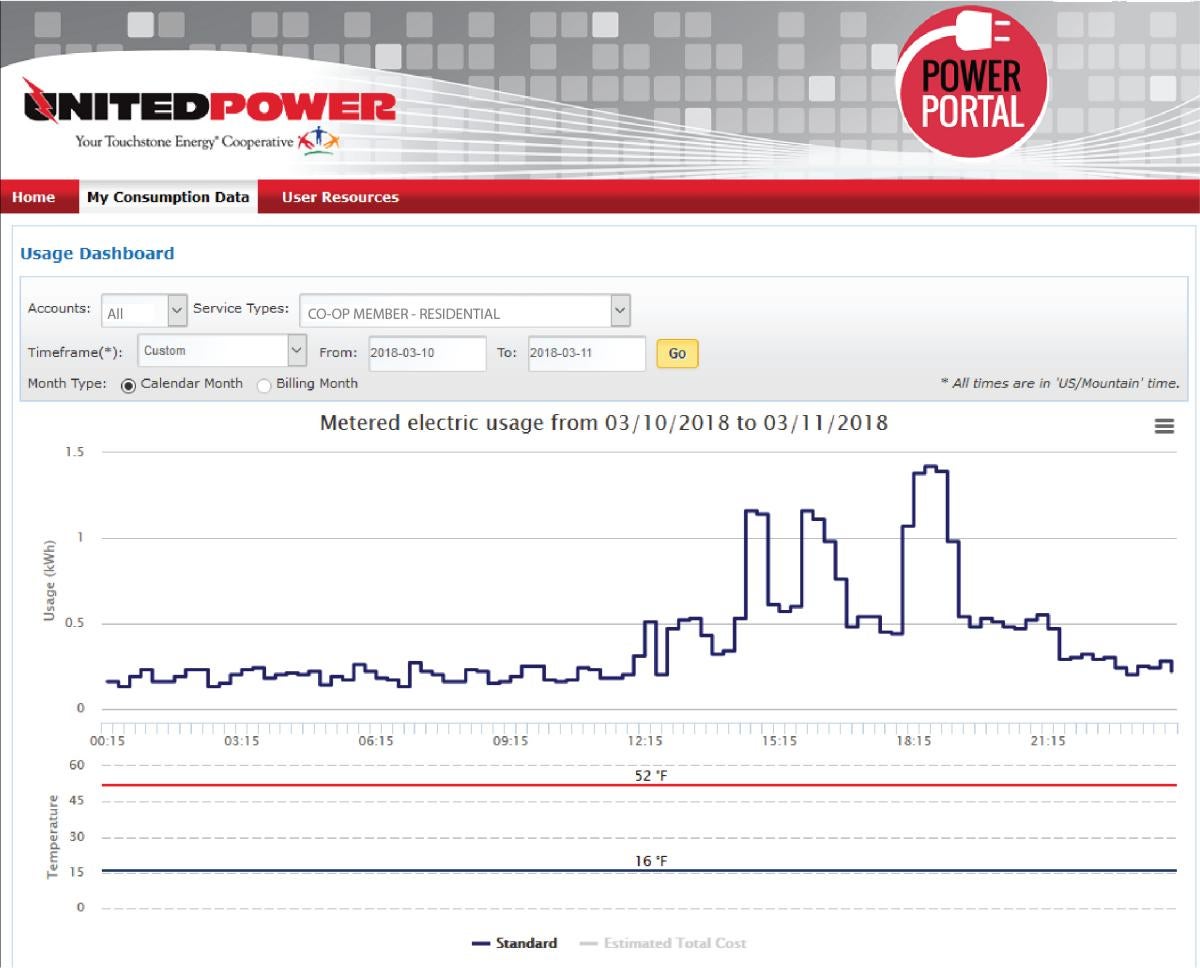
Interval Data
Detailed 15-minute interval data helps you review consumption by the hour.
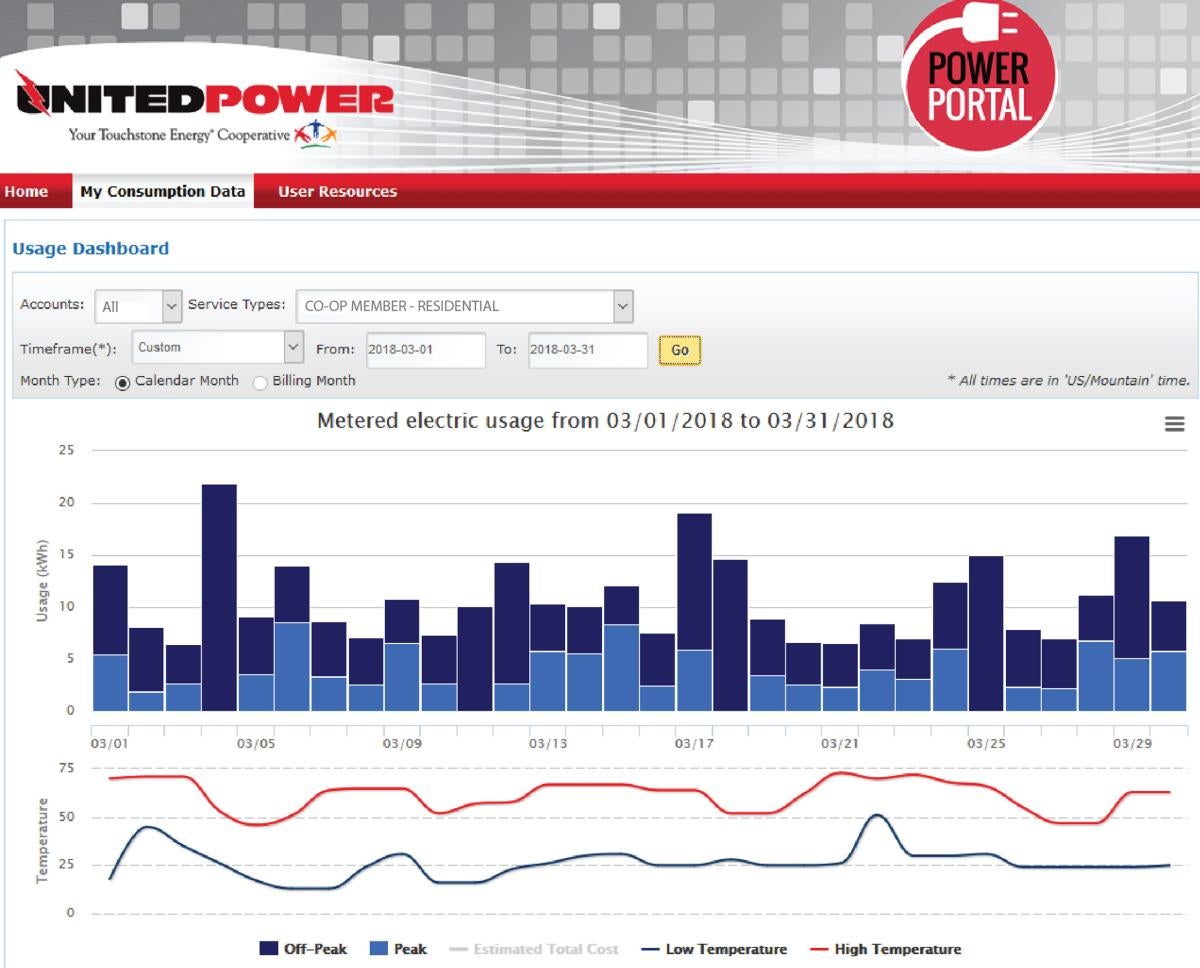
Time of Use
Evaluate your on-peak and off-peak energy use to see where you can save.
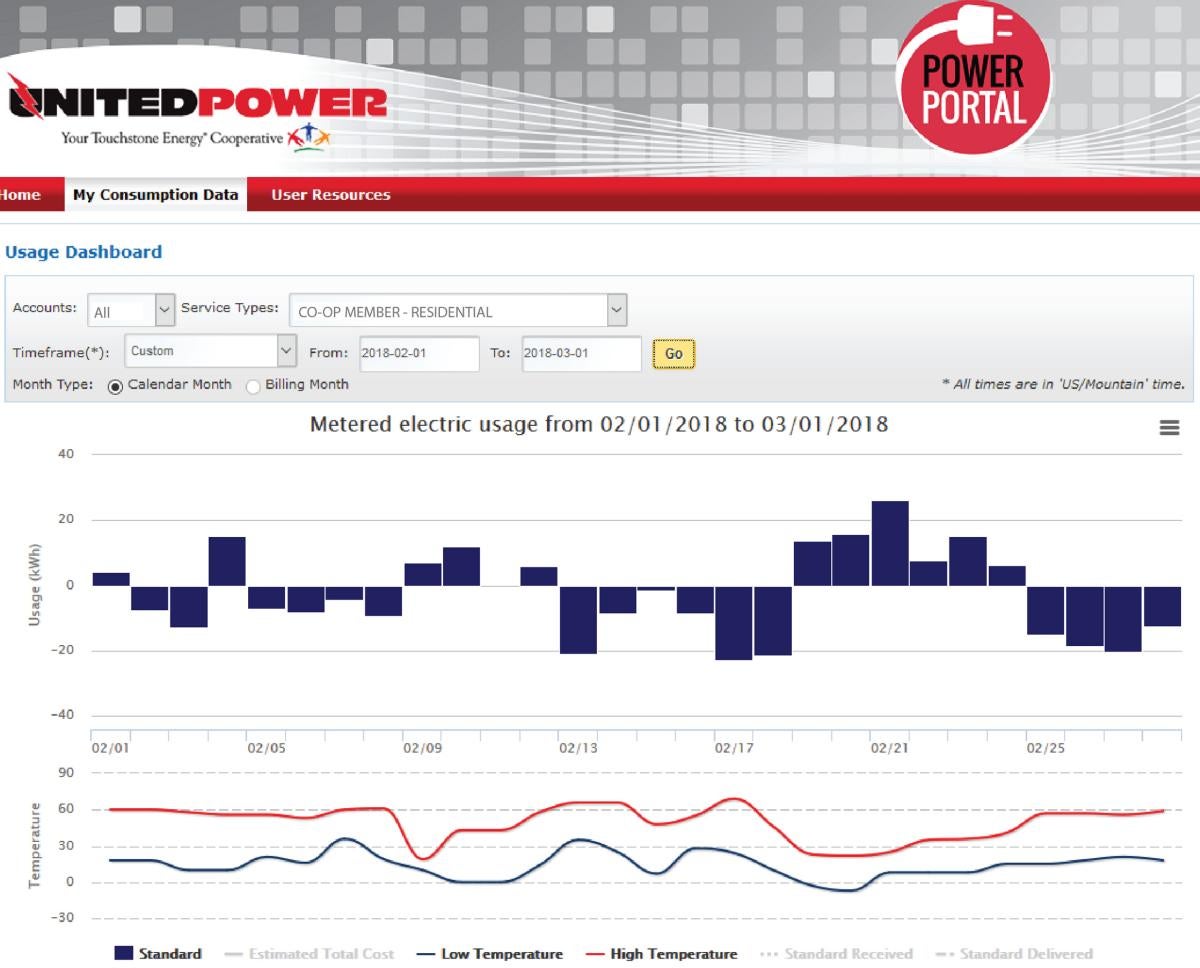
Net Metering
Monitor how your renewable system interacts with the grid.
Follow These Steps to Register
Before You Register
To register for the Power Portal, visit the homepage and create an account.
Before you register, you'll need the following:
- Your 4-digit security PIN (provided by United Power)
- Your United Power account number (found on your monthly statement)
Create Your User Profile
Click Create Account on the Power Portal homepage. Follow the prompts to establish a username and password of your choice. You won't need your United Power account number until the next step. Upon logging in for the first time, you will be asked to create a custom challenge question to confirm your identity.
Connect Your Account
Add your electric account to your profile by entering the 4-digit PIN and your United Power account number. This information is only needed once for the initial registration. Members can add additional accounts to their Power Portal following the same these same steps, helping members who manage multiple accounts view all their account information in one place.
View Energy Consumption Data
Once you have set up your user profile and associated your United Power account, you are ready to begin exploring your usage information in the Power Portal. Click on the My Consumption Data tab to begin viewing the account’s energy usage history. Click on the User Resources tab for tips and additional information, and read through the Frequently Asked Questions on the Usage Dashboard to get the most out of the Power Portal.
Frequently Asked Questions
SmartHub and the Power Portal are not integrated and require users to create separate user profiles. United Power’s SmartHub Billing & Payment portal is used for billing presentment, payments, and account updates. The Power Portal presents detailed energy use information to help members analyze consumption patterns, mark changes in behavior to monitor effectiveness, and export usage data for energy analysis.
If you have forgotten your Power Portal password, you can verify your credentials and then reset your password by following these steps:
- Click on the Forgot Password link of the Power Portal homepage.
- Enter your Username and click submit.
- Answer the security challenge question and click submit.
- You will then be directed to establish a new password.
The Power Portal security settings follow the department of defense cyber security standards and require that your password include the following:
- Passwords are case-sensitive
- Passwords must be between 8 and 16 characters long
- Passwords must contain at least 1 alphabetic character
- Passwords must contain at least 1 numeric value
- Passwords must contain at least 1 special character (for example !=%^, excluding $<>\)
The Power Portal gives you greater insight into your energy usage by providing energy consumption data as in-depth as each 15 minute interval in a given day. There are many applications for using this data to monitor energy use, effectively manage your energy use in correlation to your energy rate, diagnose causes for high bills, track the impact of a change in your energy habits, and evaluate the effect of energy-related investments. The Power Portal gives you the power to manage your energy.
The Power Portal gives you your energy consumption detail as early as the previous day. Now you don’t have to wait for your bill to arrive to see what your energy consumption was–you can monitor your usage along the way. This information gives you the power to decide where to make energy investments, and the data to help diagnose and catch appliance malfunctions before it’s too late to prevent a costly bill.
Yes! The Power Portal includes a “markers” features that allows you to track changes in energy use patterns or flag the installation of a new appliance so you can monitor how it impacts your energy use.

